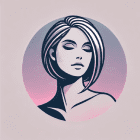Face Fusion Next Level AI Face Swapper & Enhancer

Experience the Best AI Face Swapping Features:
- Face Swap Models: Use up to 6 different face swap models to change faces in images and videos.
- Face Enhancement Models: Utilize up to 10 face enhancement models. The clear_reality_x4 and ultra_sharp_x4 models significantly improve the clarity and quality of face-swapping effects.
- Multi-Model Face Detection: Employ multiple models for accurate face detection.
- Lip Syncer: Animate your character with realistic speech using the Lip Syncer feature.
AI Face Swapping Video by Face Fusion
Experience the magic of Face Fusion as it flawlessly swaps faces in this video example